Splunk Installation

https://docs.splunk.com/Documentation/Splunk/latest/Installation/Chooseyourplatform
The installation process for all platforms is very straightforward and is detailed in the official install guides, so will not be covered in detail here.
Note
When installing the Linux flavour of Splunk, make sure you do not miss the additional step required to ensure that Splunk starts after a server reboot. The following command needs to be executred after the software is installed (but please verify this isn the official installation documents):
sudo /opt/splunk/bin/splunk enable boot-start
Once installation has been completed, it should be possible to access the web dashboard of Splunk at the URL:
http://<Splunk_server_IP>:8000
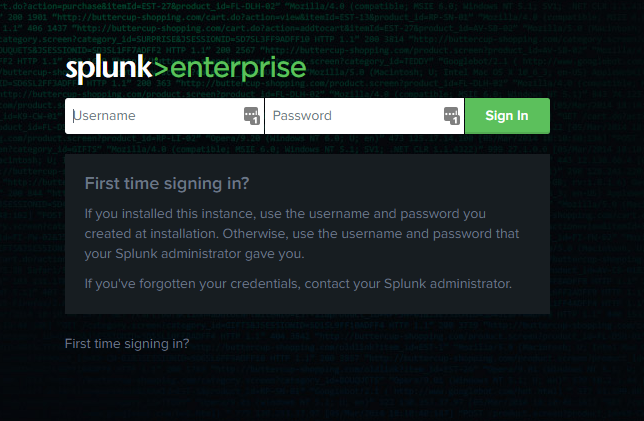
Last update: July 13, 2020